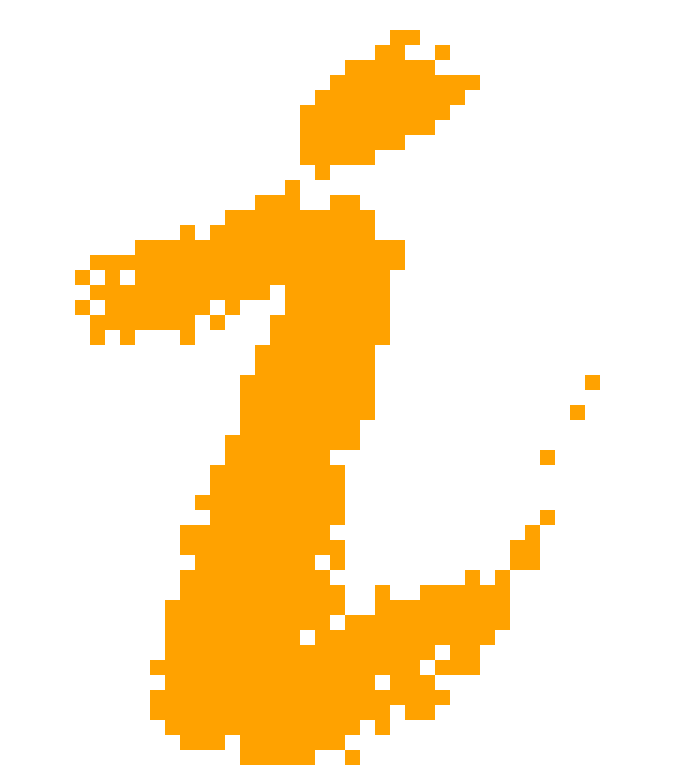Made with ❤️ && for Freedom
In the previous article, I mentioned that GARbro's support for .xp3 files is not very good. Generally, in actual operation, I would first try GARbro's "unencrypted" option, and if it doesn't work, I'll switch to krkrextract. However, many games from small studios are unencrypted, which makes using krkrextract inconvenient: krkrextract requires extracting the entire file, while GARbro allows you to open the file and select which files to extract.
Requirements
- To use krkrextract, the game must be able to run. For games that require an emulator to open (only have .xp3 files), it's better to stick with GARbro.
- For galgames on Steam, you need to start Steam first, and Steam will prevent other applications from injecting memory, so krkrextract cannot be used. Try Steamless then.
- krkrextract consumes more resources; some computers with smaller memory may experience crashes, lags, and high CPU usage. This depends on the size of the unpacked file and the complexity of the encryption.
How to use
Similarly, please download the tool at the end of the article.
First, extract the .exe and .dll files to the game's runtime directory (Windows Security Center might detect it as malware, so please turn it off in advance). If you don't know where the directory is, click on the shortcut's "Properties," and the file location will be in the "Target" field.
Now drag the game's exe file onto krkrextract.exe:
If the game and krkrextract start normally, then the key extraction step should be completed. Simply put, krkrextract monitors software execution and extracts decryption methods by injecting memory, so manual selection is not necessary.
Next, you need to guess which package contains the file you want based on the snippets of file names. krkrextract will not automatically open xp3 files; you need to drag the xp3 file into the window, and unpacking will start, but it will unpack everything. So, first, determine which file to unpack. Generally speaking, data.xp3 is the game's main resource, but it varies from game to game, so try it yourself.
Unpacking takes some time. After it's finished, an Output folder will be generated, and the unpacked data will be in the folder.

The basic usage is just that much. krkrextract can also be used for packaging and other purposes. For more information, you can check the official website.
Official website: https://xmoeproject.github.io/KrkrExtract/
By the way, the author seems to like An Ling a lot!!
Download link:
GitHub project link: No Longer Under Maintenance
Alternative download link (not guaranteed to be the latest): https://www.illlights.com/files/KrkrExtract.zip
Refer to #gal解包# for all tutorials.
Previous:《简介与基本工具GARbro》 (No English version yet)
Next:《解包通用流程》 (No English version yet)